In today’s digital world, Google Maps has become an essential tool for businesses aiming to attract local customers. Ranking higher on Google Maps can significantly increase foot traffic, online inquiries, and sales. Whether you own a local store, restaurant, or service-based business, optimizing your Google Maps presence is crucial. In this guide, we will explore proven local SEO strategies to help you rank higher on Google Maps and boost your local visibility.
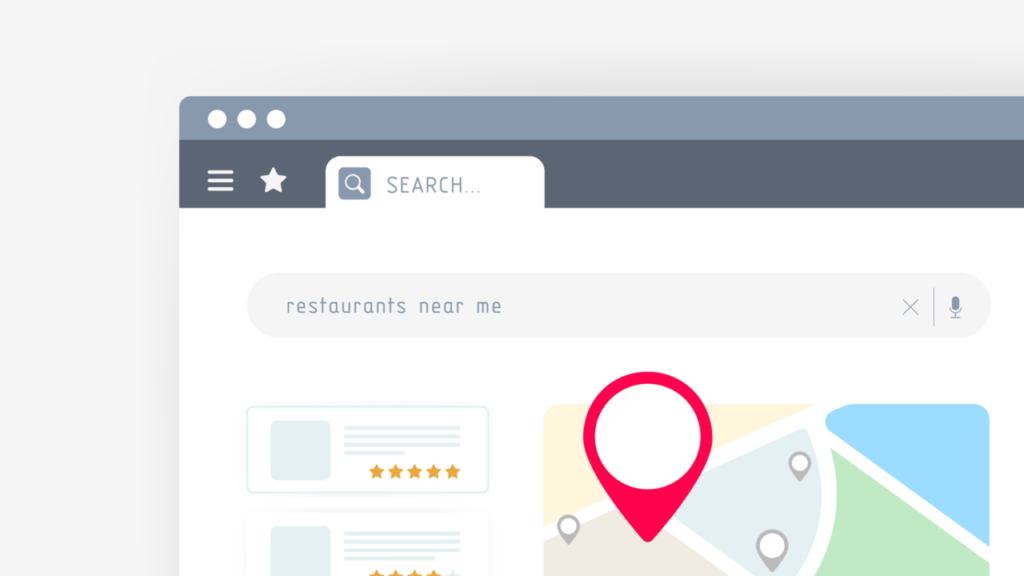
1. Optimize Your Google Business Profile (GBP)
Your Google Business Profile (formerly Google My Business) is the foundation of your Google Maps ranking. Here’s how to optimize it:
- Claim and Verify Your Listing: If you haven’t claimed your business listing yet, do so immediately. Verification is necessary to manage and optimize your profile.
- Ensure Accurate Business Information: Your name, address, phone number (NAP), and business category should be consistent and accurate.
- Add High-Quality Photos: Businesses with professional photos receive more engagement and trust from customers.
- Write a Detailed Business Description: Include relevant keywords while keeping the description natural and informative.
- Choose the Right Business Categories: Select the most relevant primary and secondary categories to describe your business accurately.
2. Maintain NAP Consistency Across the Web
Google values consistency. Your business’s name, address, and phone number (NAP) should be the same across all online directories, social media profiles, and websites. Inconsistencies can confuse search engines and lower your ranking. Use tools like Moz Local, BrightLocal, or Whitespark to check and correct your business citations.
3. Get More Google Reviews
Positive reviews boost credibility and influence Google Maps rankings. Here’s how you can encourage customers to leave reviews:
- Ask satisfied customers to share their experiences.
- Send follow-up emails or SMS reminders after service completion.
- Respond to all reviews, whether positive or negative, to show engagement and appreciation.
- Avoid fake reviews—Google penalizes businesses that manipulate ratings.
4. Optimize Your Website for Local SEO
Your website plays a crucial role in Google Maps rankings. Implement these on-page SEO strategies:
- Use Local Keywords: Include city and neighborhood names in your title tags, meta descriptions, and content.
- Create Location-Specific Pages: If you serve multiple areas, create dedicated pages for each location.
- Add a Google Map to Your Website: Embedding a Google Map with your business location improves local relevance.
- Ensure Mobile Friendliness: A majority of local searches are performed on mobile devices. A mobile-friendly site enhances user experience.
5. Build Local Citations and Backlinks
Local citations (business mentions on directories like Yelp, TripAdvisor, and Yellow Pages) enhance your credibility. Additionally, earning high-quality backlinks from local blogs, news sites, and industry-related websites can boost your ranking. Consider the following:
- Submit your business to local directories and industry-specific listings.
- Partner with local influencers and bloggers to get featured.
- Sponsor local events or charities to earn mentions in local media.
6. Utilize Google Posts and Regular Updates
Google Posts allow you to share updates, promotions, and events directly on your GBP. These posts engage potential customers and signal activity to Google. Keep your profile active by regularly posting new content, such as:
- Special promotions and discounts
- Announcements about new services or products
- Seasonal offers and local events
7. Leverage Social Media for Local Engagement
Social media platforms can drive traffic to your Google Business Profile and increase brand visibility. Here’s how to use them effectively:
- Share your Google Business Profile link in your bio and posts.
- Encourage customer engagement through contests and giveaways.
- Post user-generated content and testimonials to build trust.
- Use location-based hashtags and geotags to improve local reach.
8. Improve Your Click-Through Rate (CTR)
Google considers user engagement when ranking businesses on Maps. A higher click-through rate (CTR) signals relevance and popularity. To improve CTR:
- Use an attention-grabbing business title and description.
- Ensure your listing has compelling images and videos.
- Optimize your website’s meta titles and descriptions to attract more clicks.
9. Monitor Insights and Track Performance
Regularly analyze your Google Business Profile insights to understand what’s working and what needs improvement. Key metrics to track include:
- Number of views and searches
- Clicks to your website
- Direction requests
- Call inquiries
Adjust your local SEO strategy based on these insights to continuously improve your ranking.
Ranking higher on Google Maps requires a well-rounded local SEO strategy that includes optimizing your Google Business Profile, maintaining NAP consistency, earning reviews, improving website SEO, and engaging with local communities. By implementing these strategies consistently, your business can achieve higher visibility, attract more customers, and grow successfully in the local market.
Start optimizing today and watch your business climb the ranks on Google Maps!